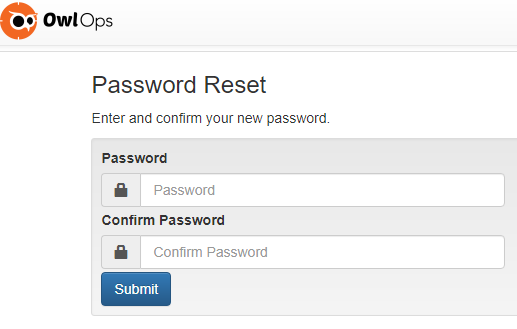If you have forgotten your password, follow these simple steps to get you access to the system:
1. Go to the logon page https://app.owlops.com
2. Click on Forgot Password
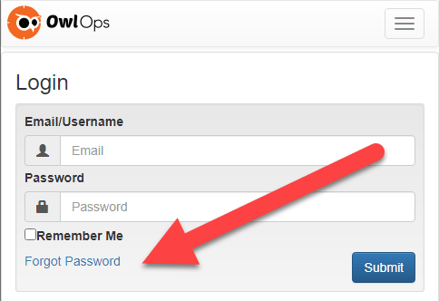
3. Follow the instructions to request a Password Reset
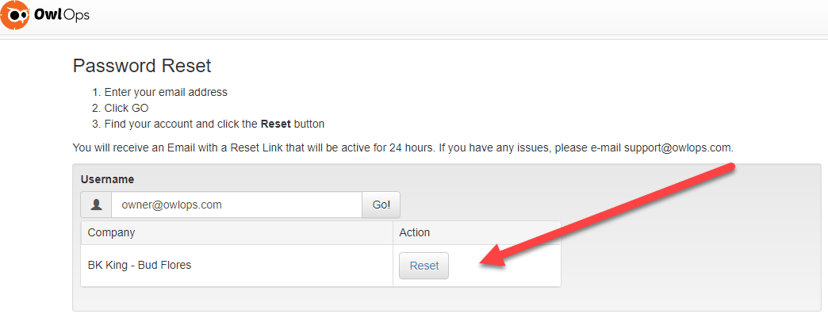
4. Check your Email for the Password Reset link (check your Junk/Spam folders)
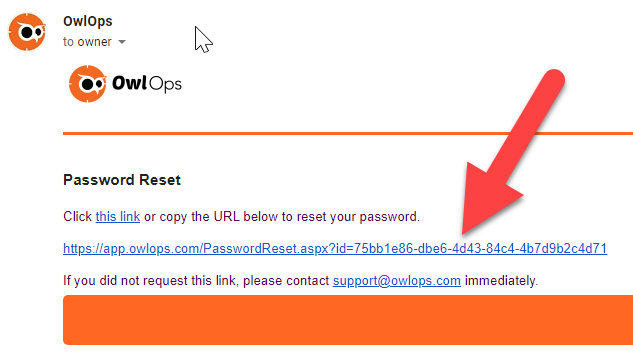
5. Fill in a new Password and Confirm Password and you'll get access to OwlOps